Guitar Tools
Guitar Tools is an Android app created in Dart/Flutter, containing an array of different tools that are useful for guitarists.
Features
Tuner
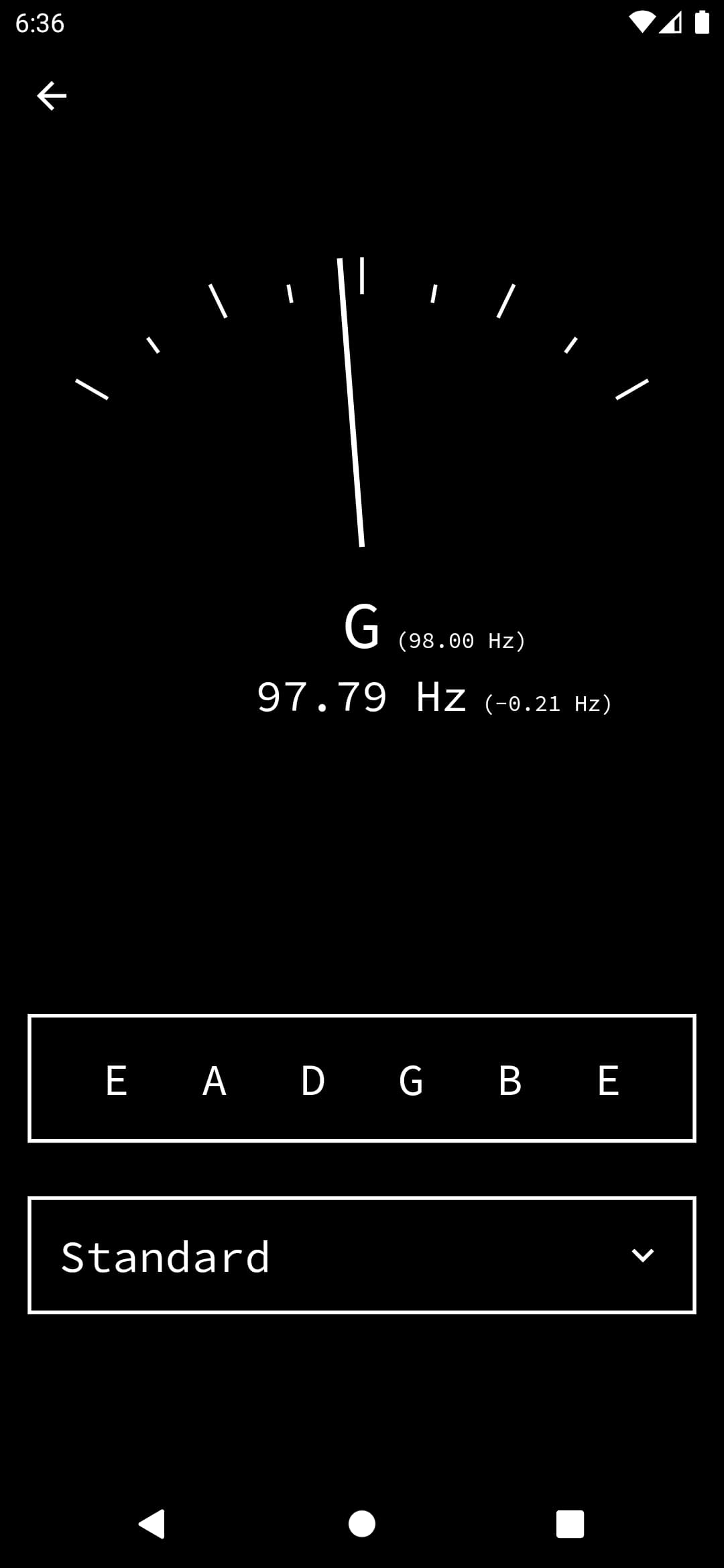
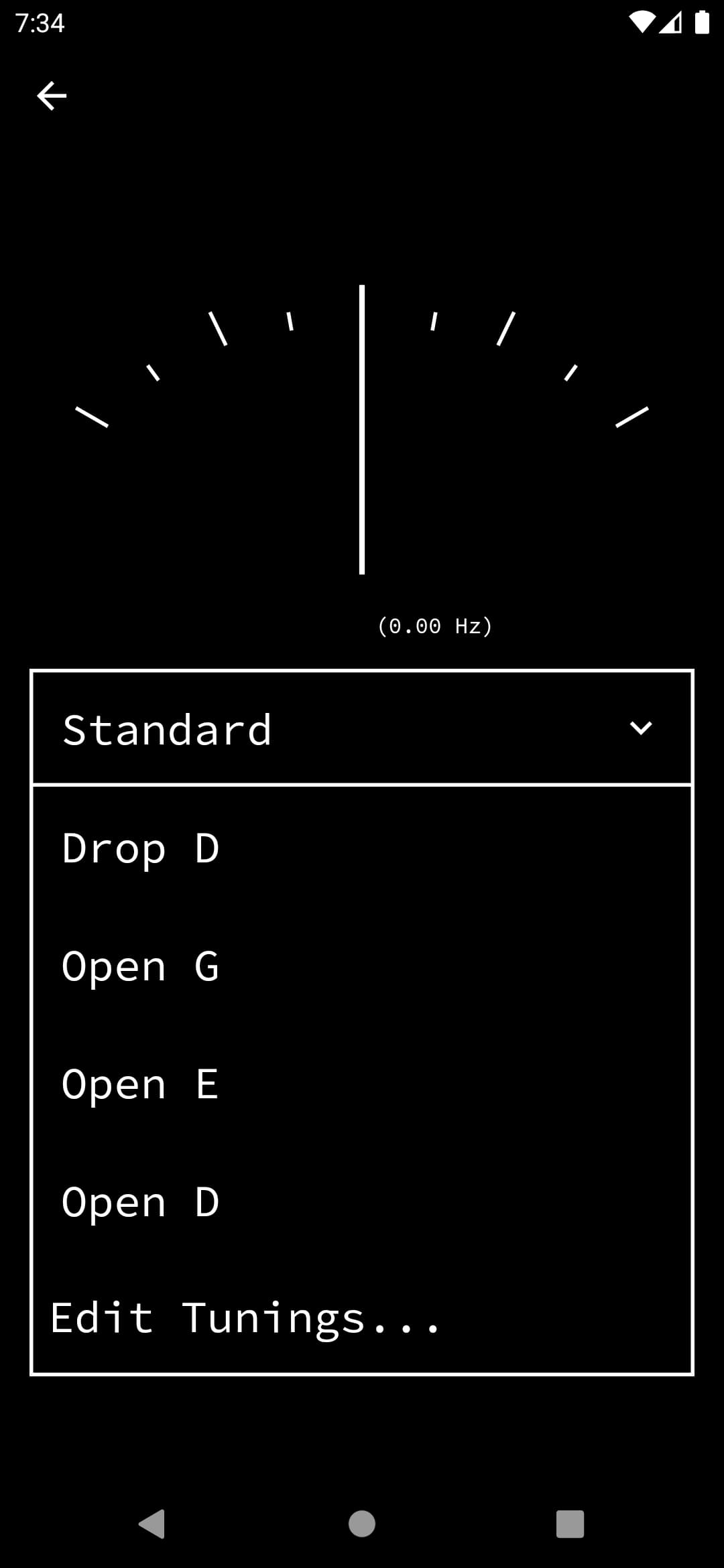
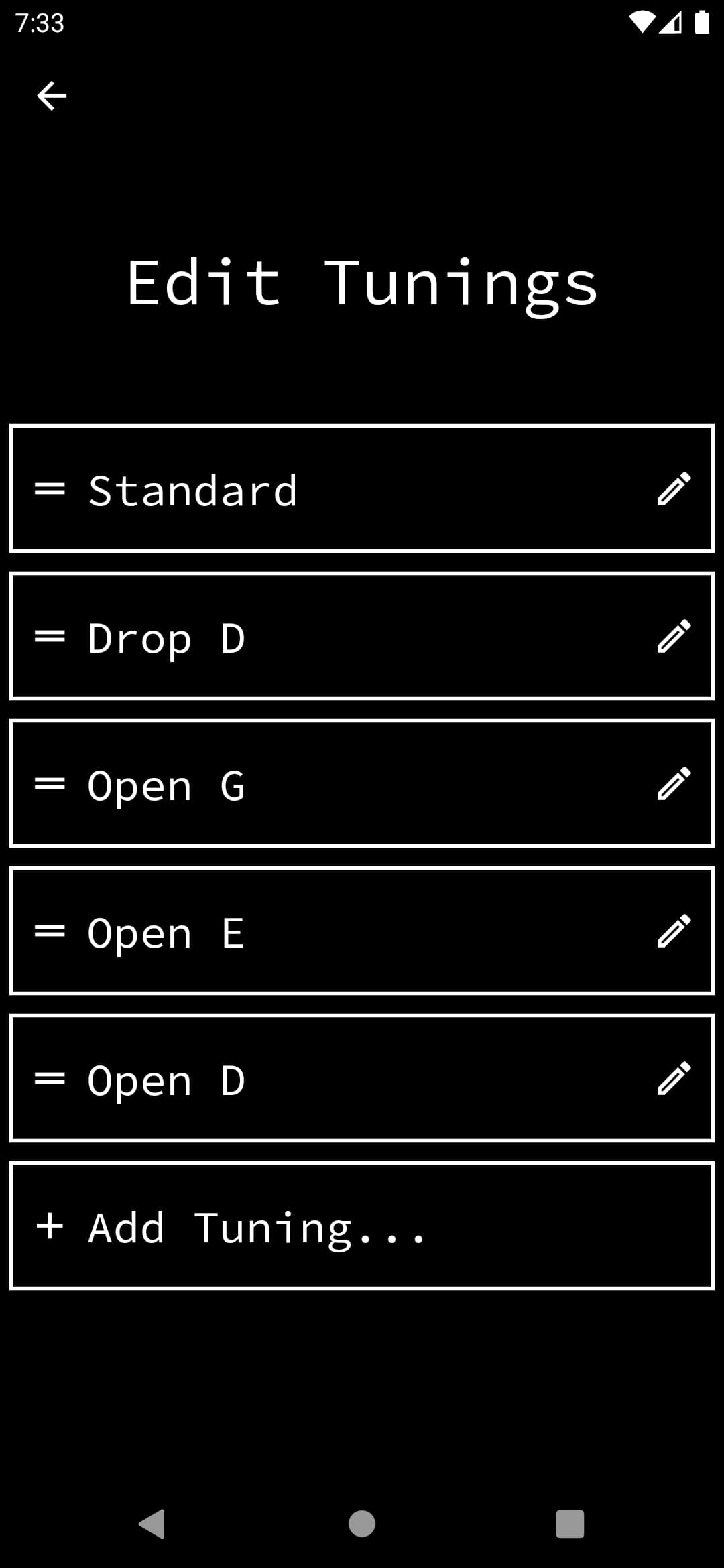
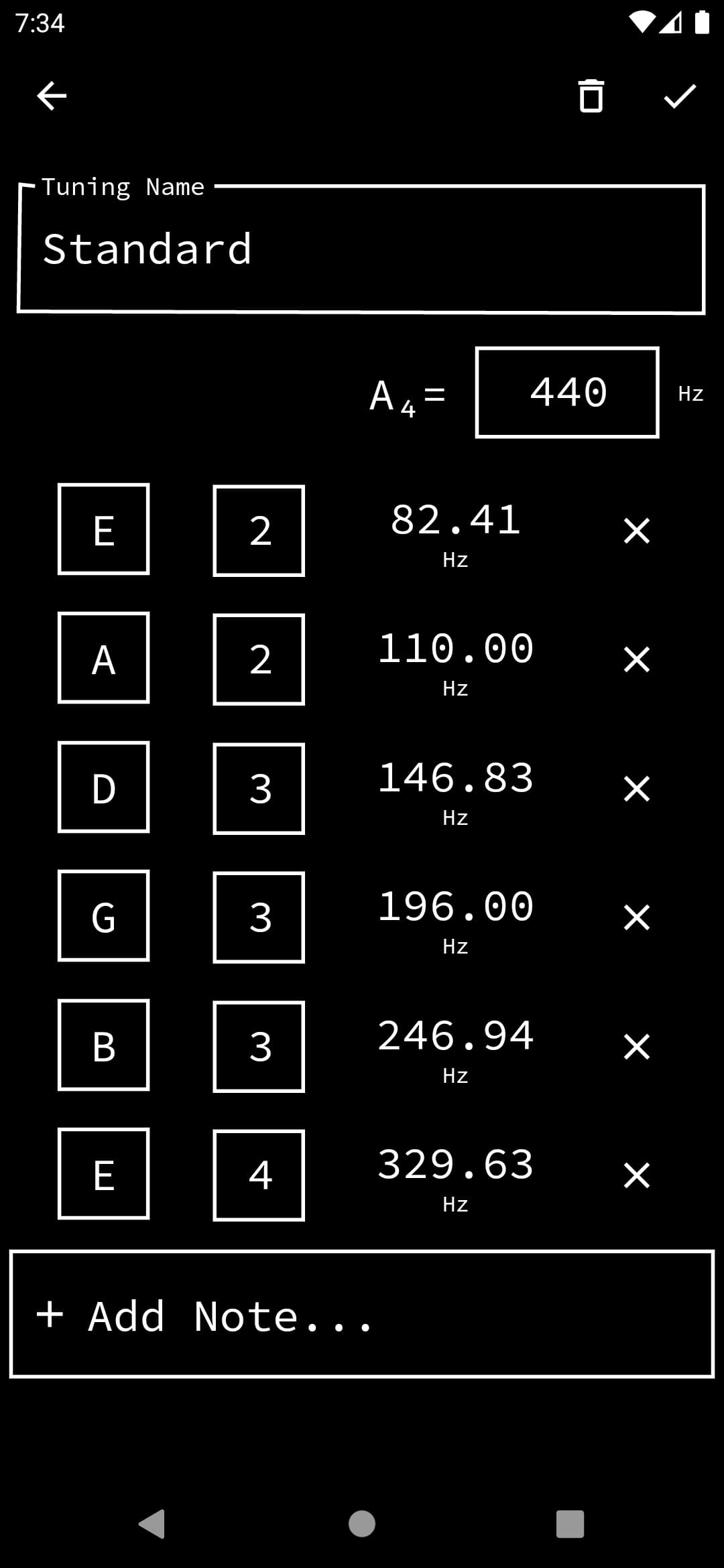
Guitar Tools includes a fully featured tuner, with the ability to select from a list of preset tunings, or even create your own custom tuning.
Each custom tuning automatically calculates the frequency of each note based on a reference A4 pitch, and can contain any number of different notes, allowing you to create tunings for instruments with any number of strings.
You can reorder the tunings in the tuning dropdown, allowing you to keep the tunings you use most within easy reach.
Metronome
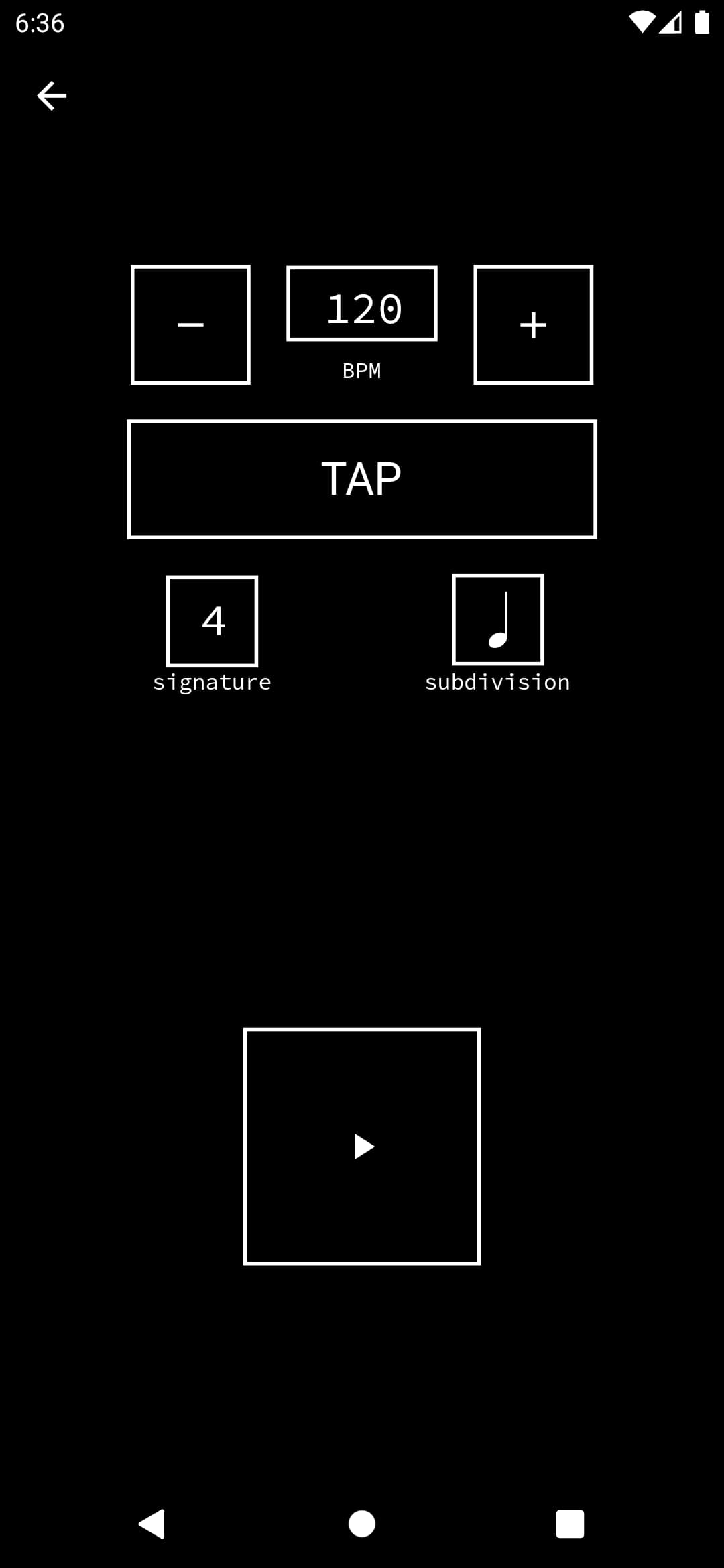
The metronome included with Guitar Tools features editable BPM that can be either entered manually or incremented/decremented using the buttons provided.
You also have the ability to change the amount of beats per bar, as well as subdividing the beat into smaller divisions, like eighth notes or triplets.
Frequency Chart
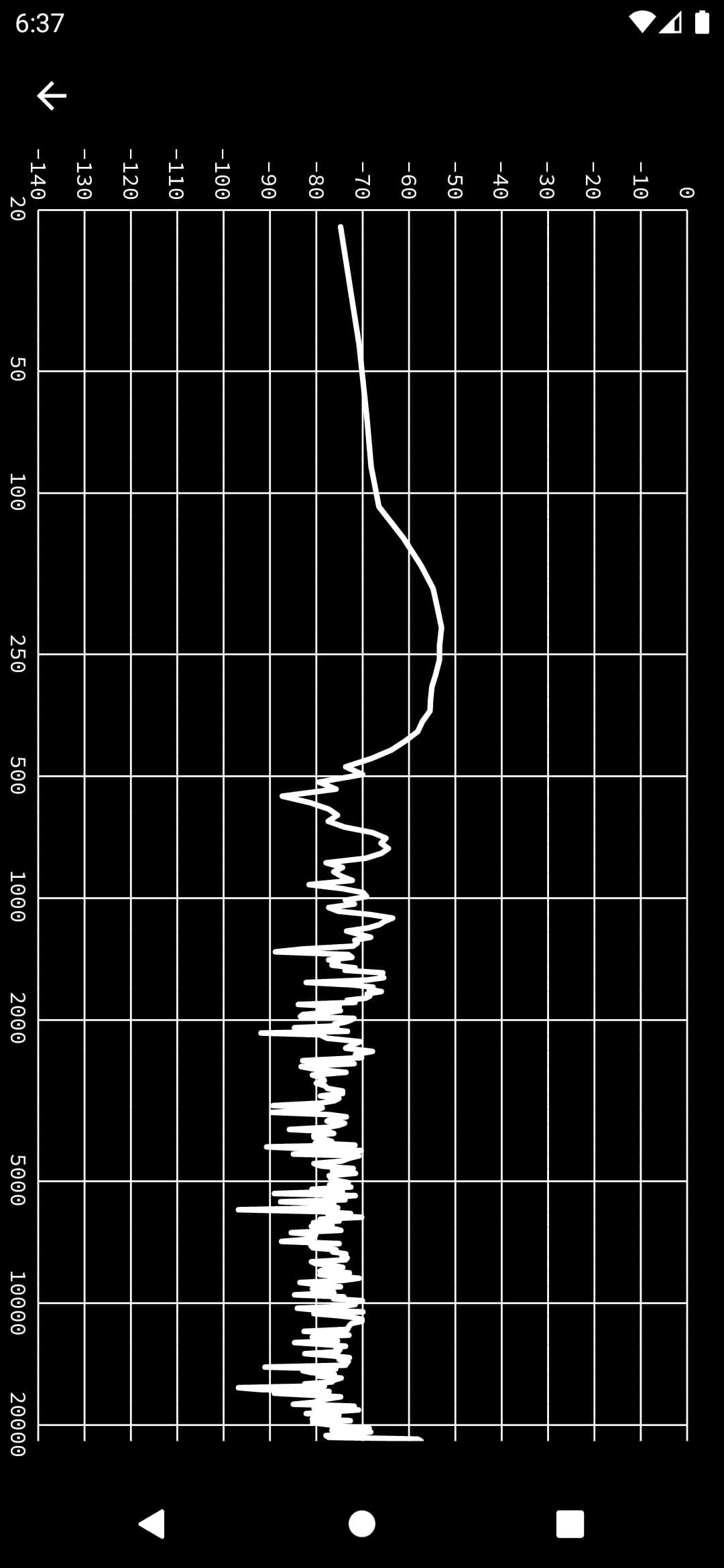
The frequency chart shows the relative volume of the current audio detected by the microphone across the frequency spectrum.
Record
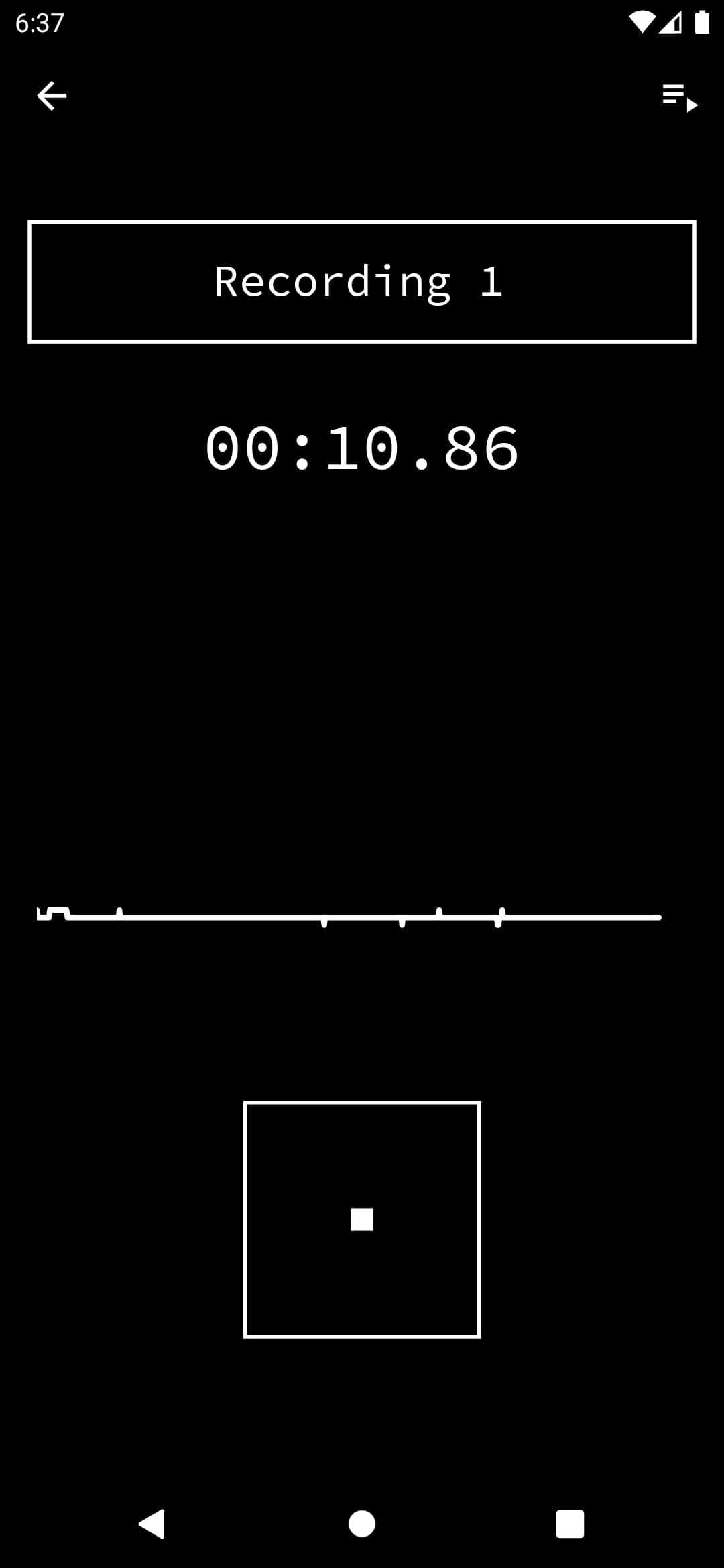
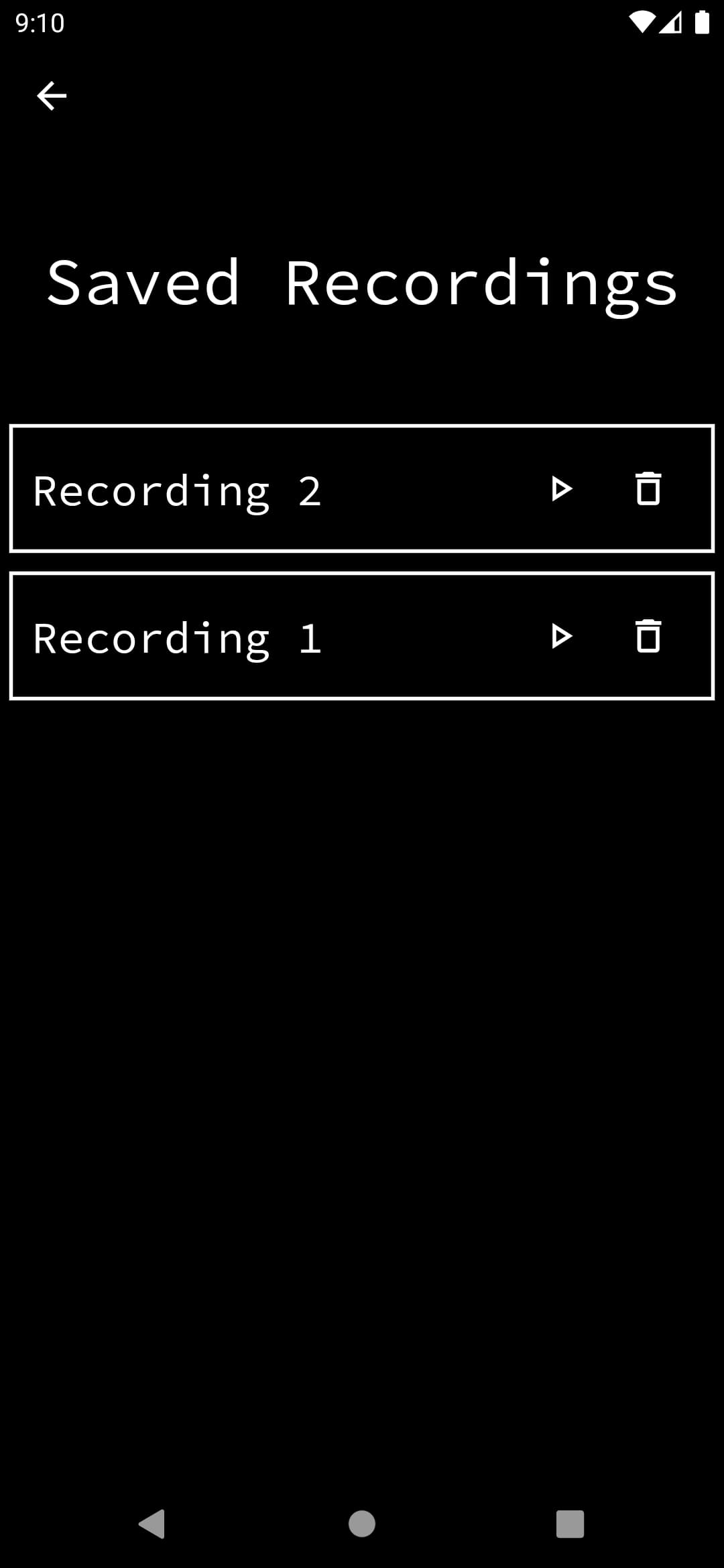
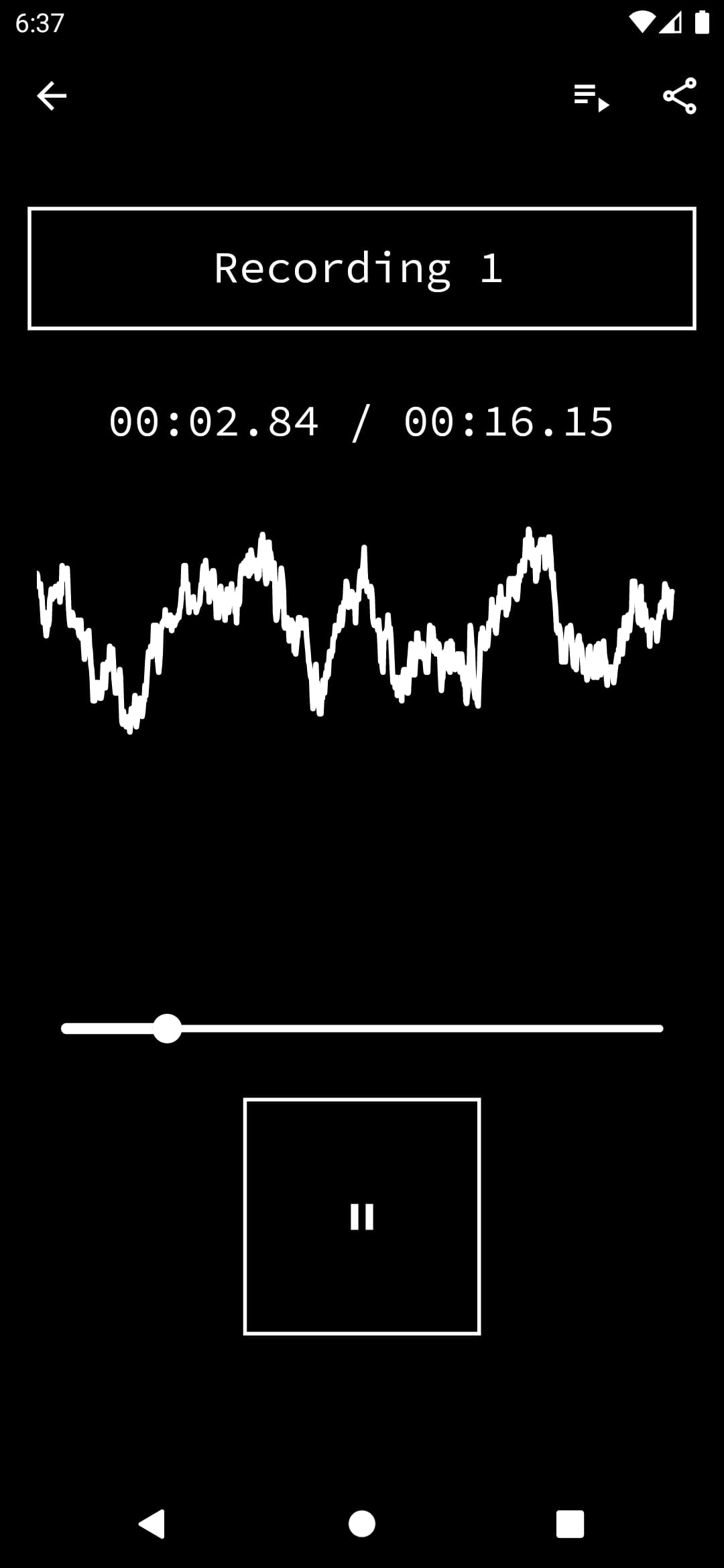
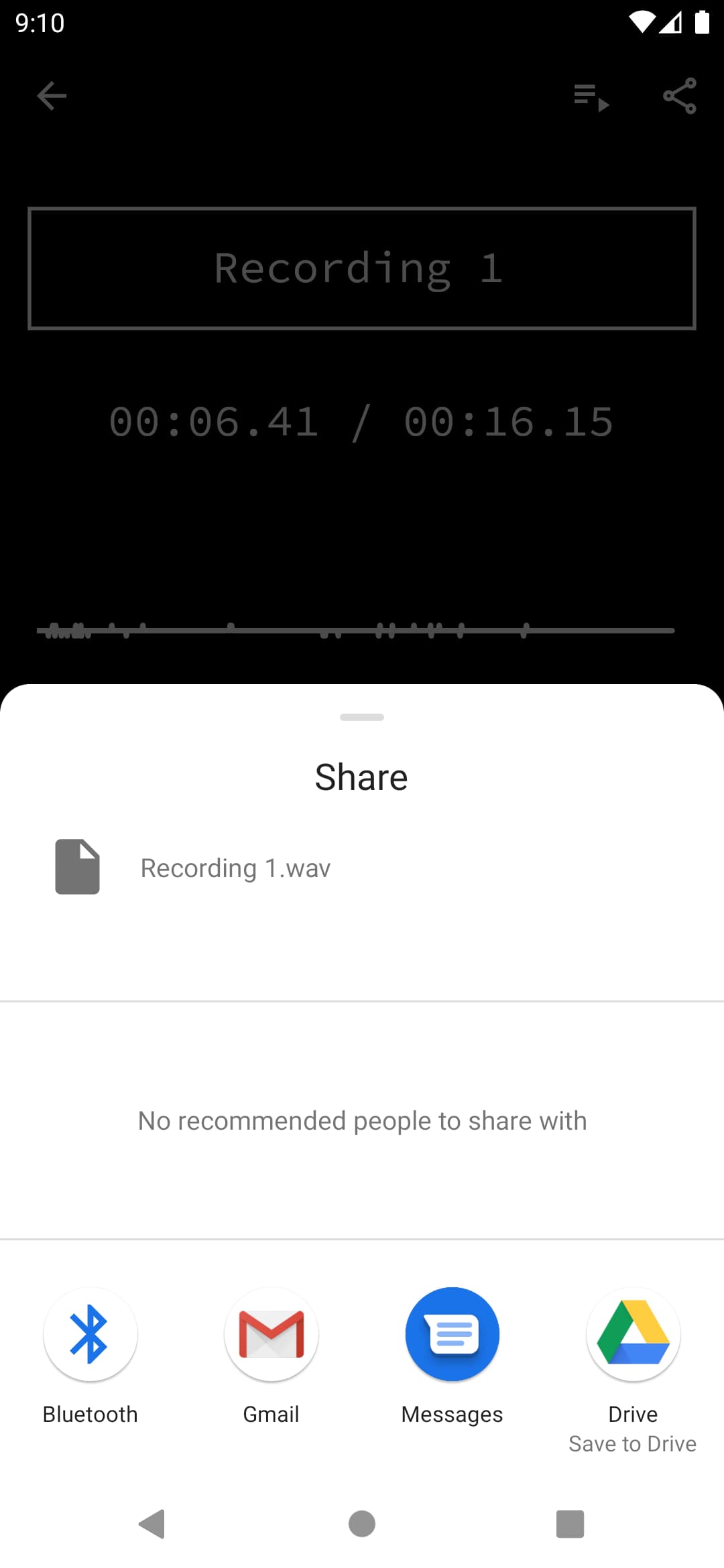
The recording interface included with the app allows you to easily make recordings that save to your device.
Recordings can be played back from within the app, or accessed as .wav files from the share menu, allowing you to export your recordings for use in other programs.
You can easily access a list of your recordings to playback or delete.
In the playback view, there is a seekbar to seek through the recording, as well as a basic audio visualizer.
Tabs
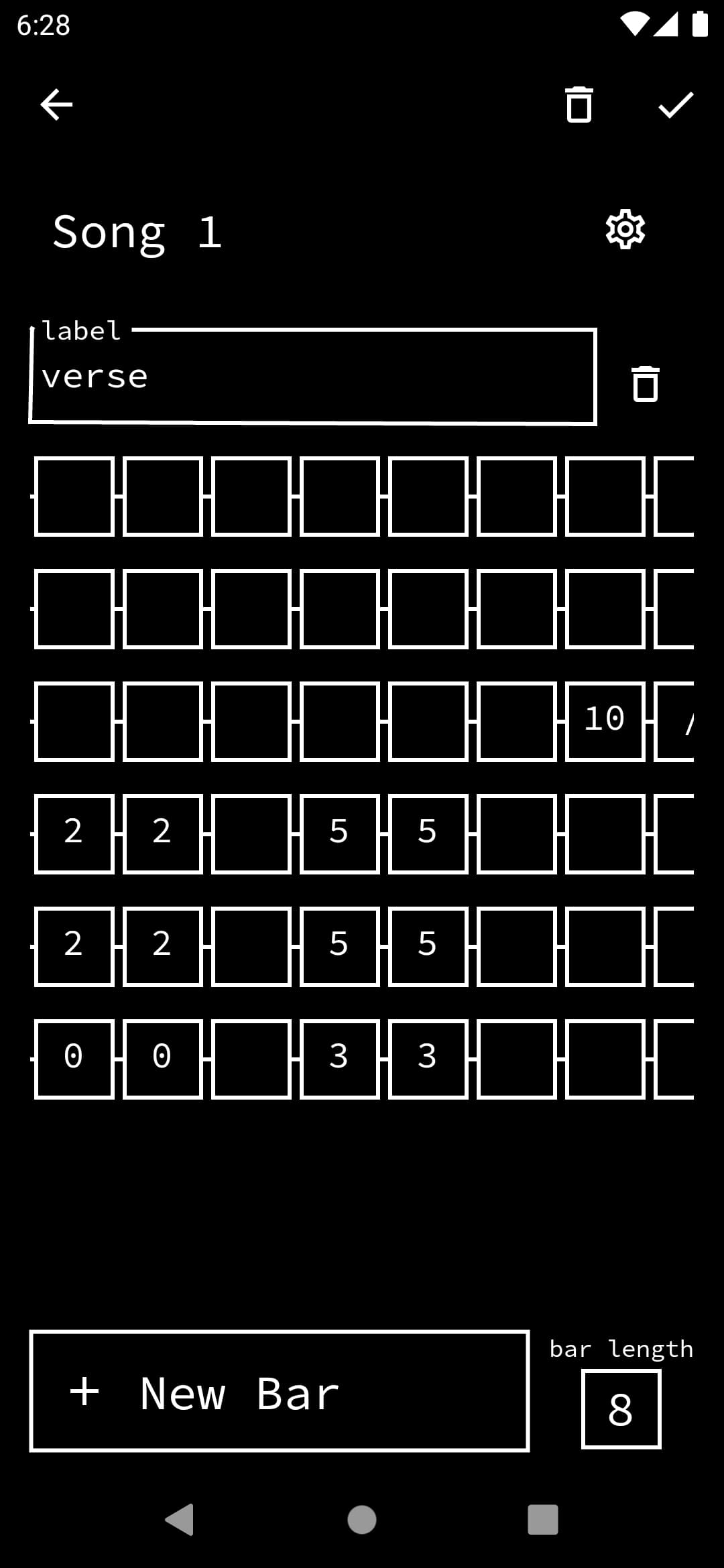
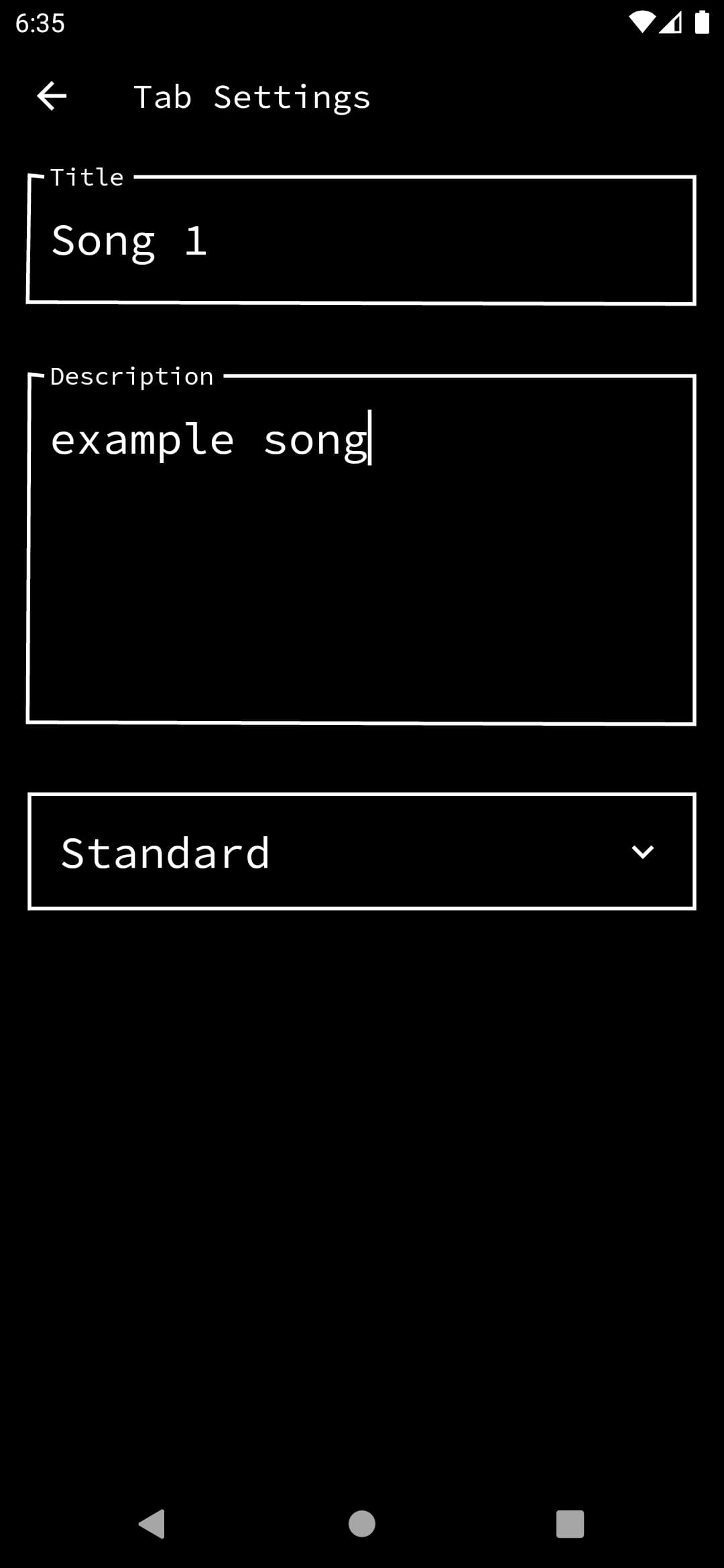
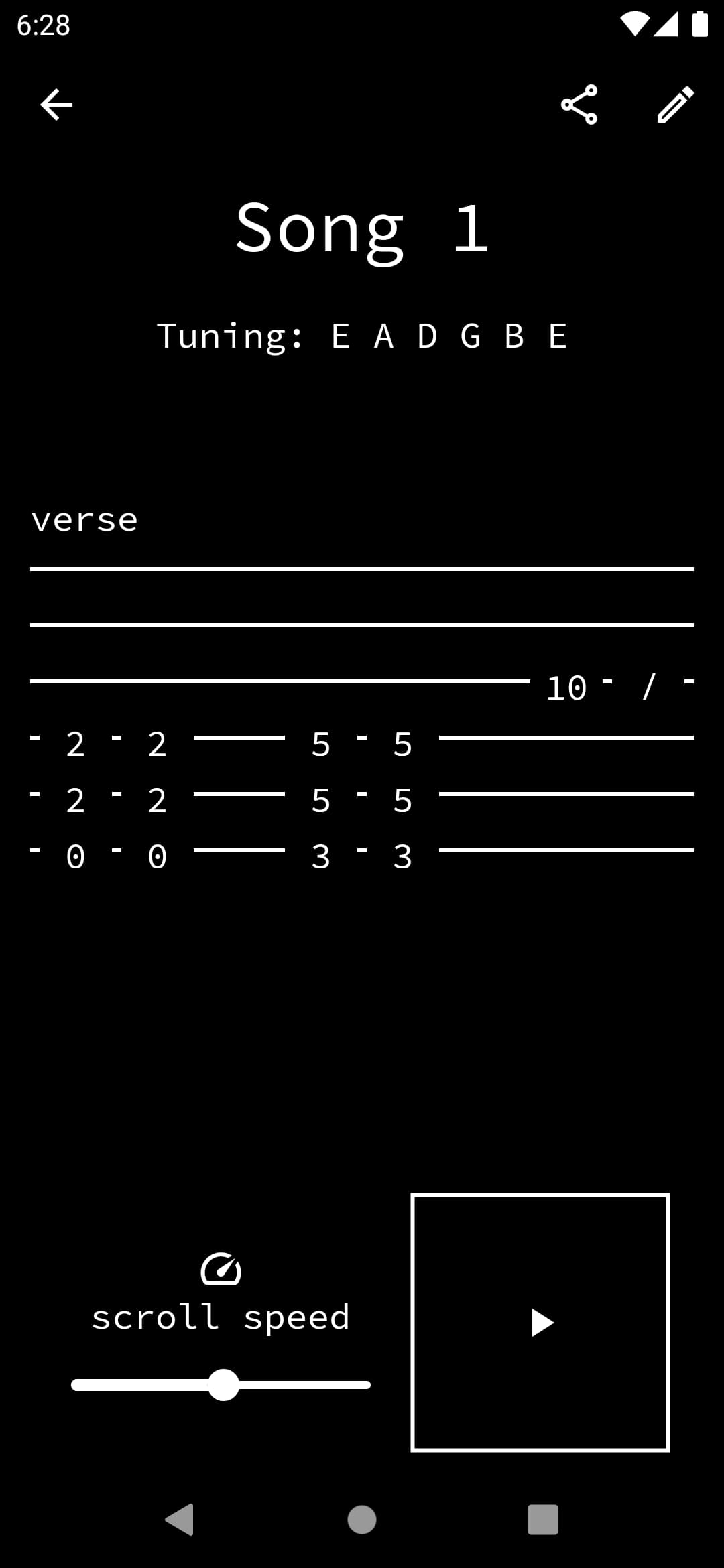
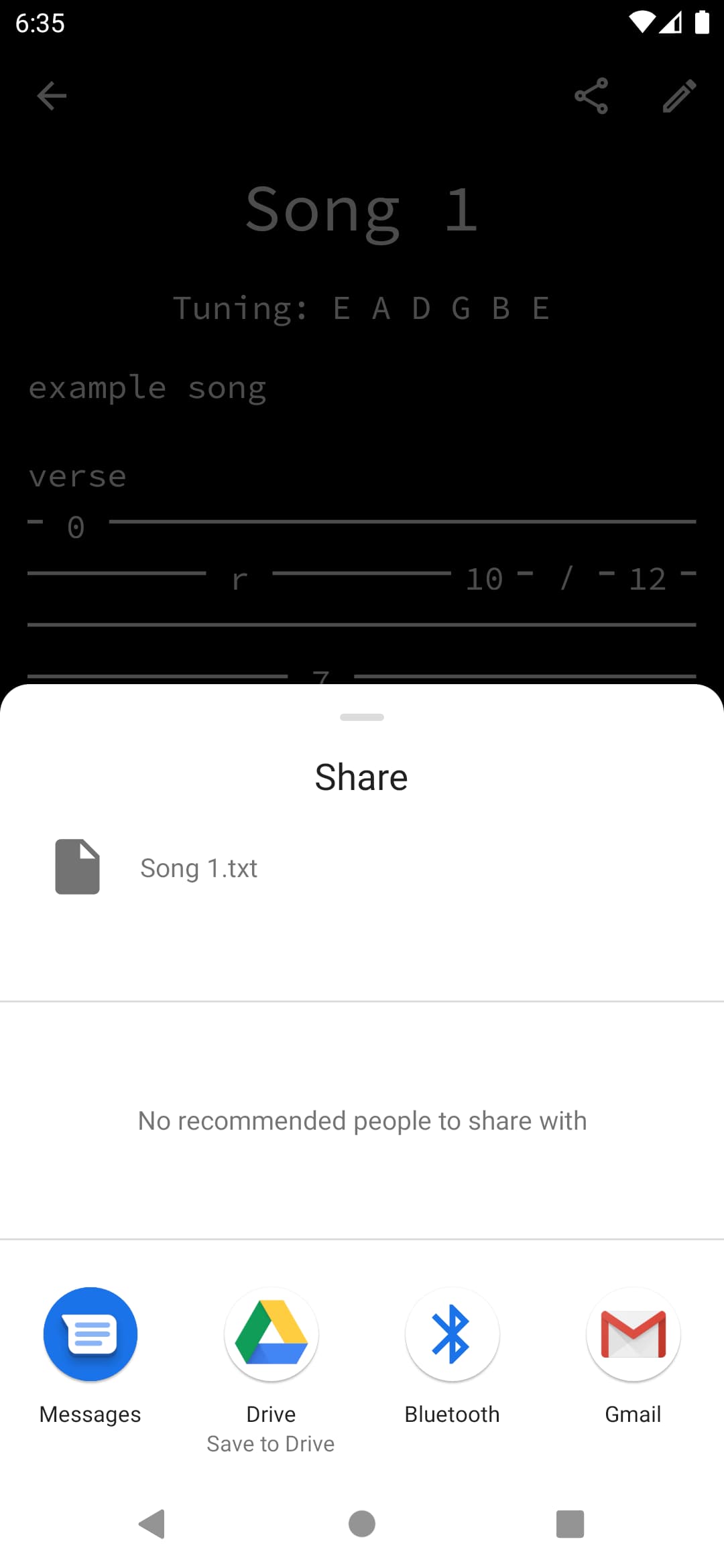
Create, view and share guitar tabs from within Guitar Tools.
The app allows you to create basic guitar tabs with complete freedom of the markup used, as well as an easy to use tuning selection.
Tabs that have been created can be shared easily as a .txt file, easily viewable in a universal format.
Tab playback within the app features an auto-scroll feature, with a slider to adjust the scroll speed.
Customisation
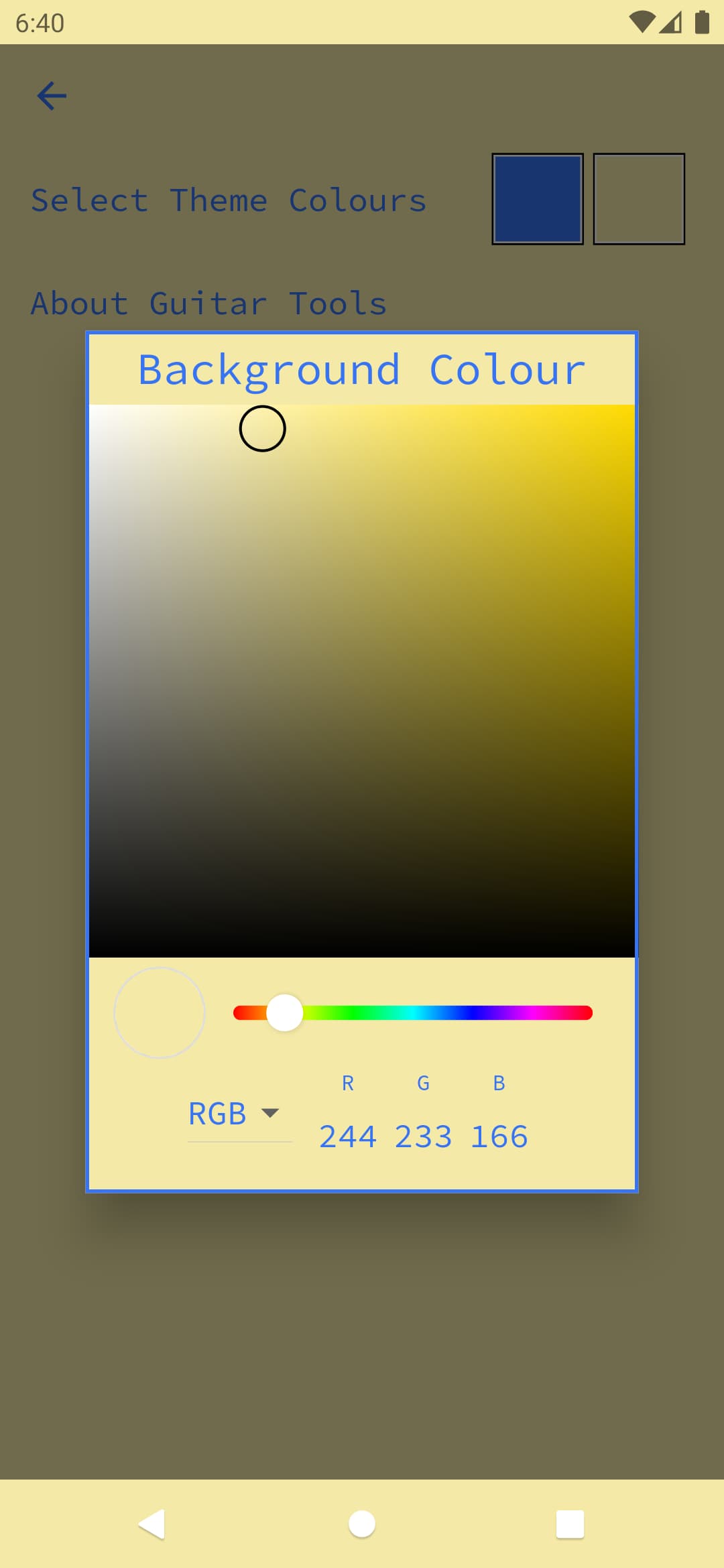
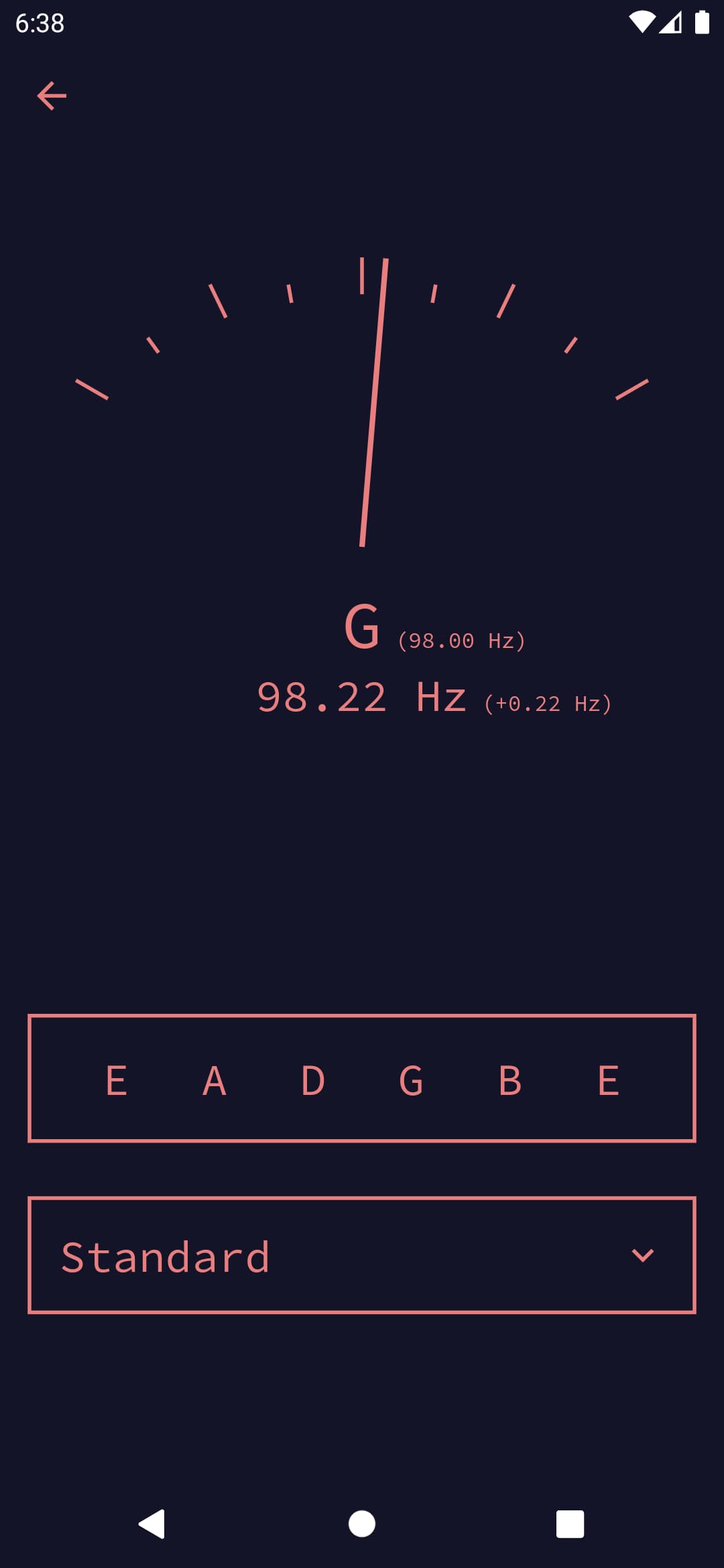
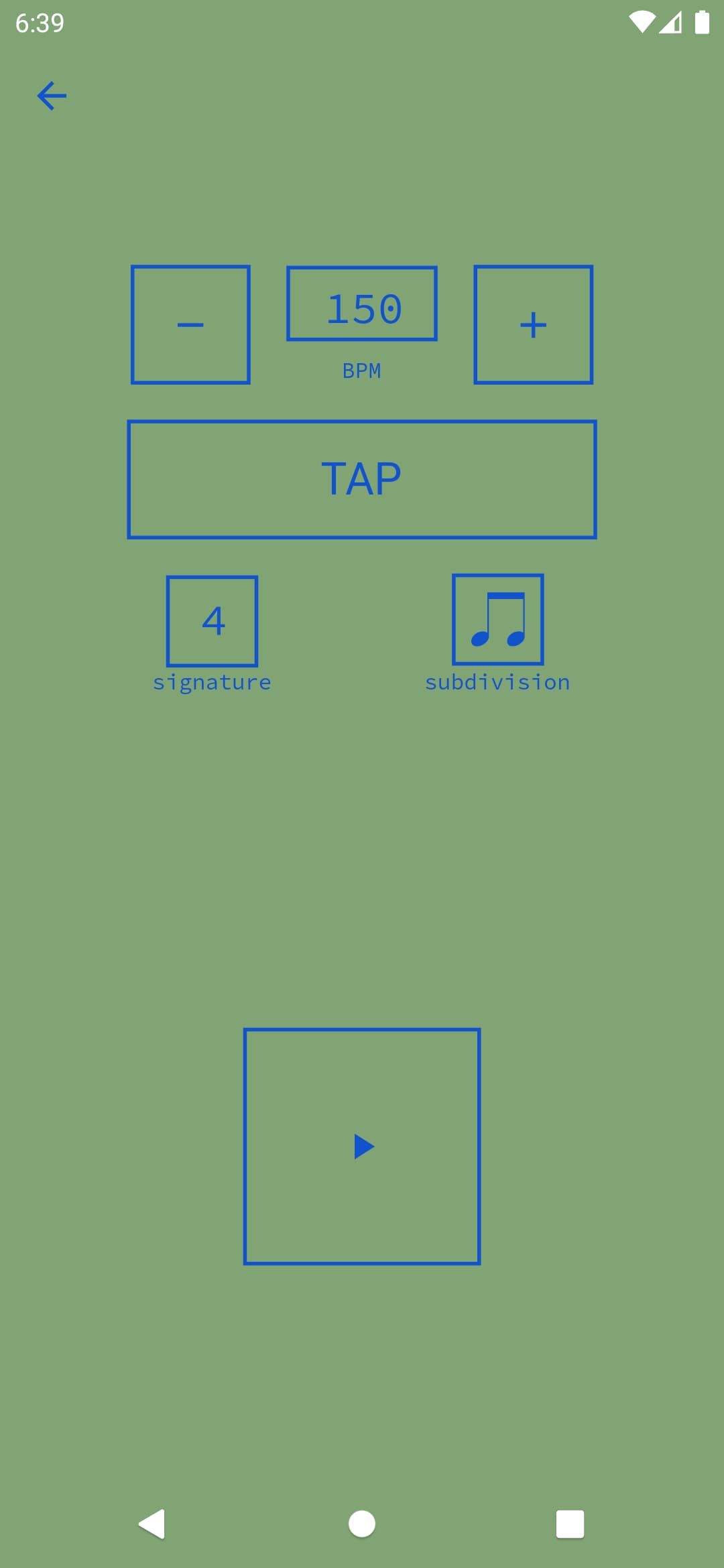
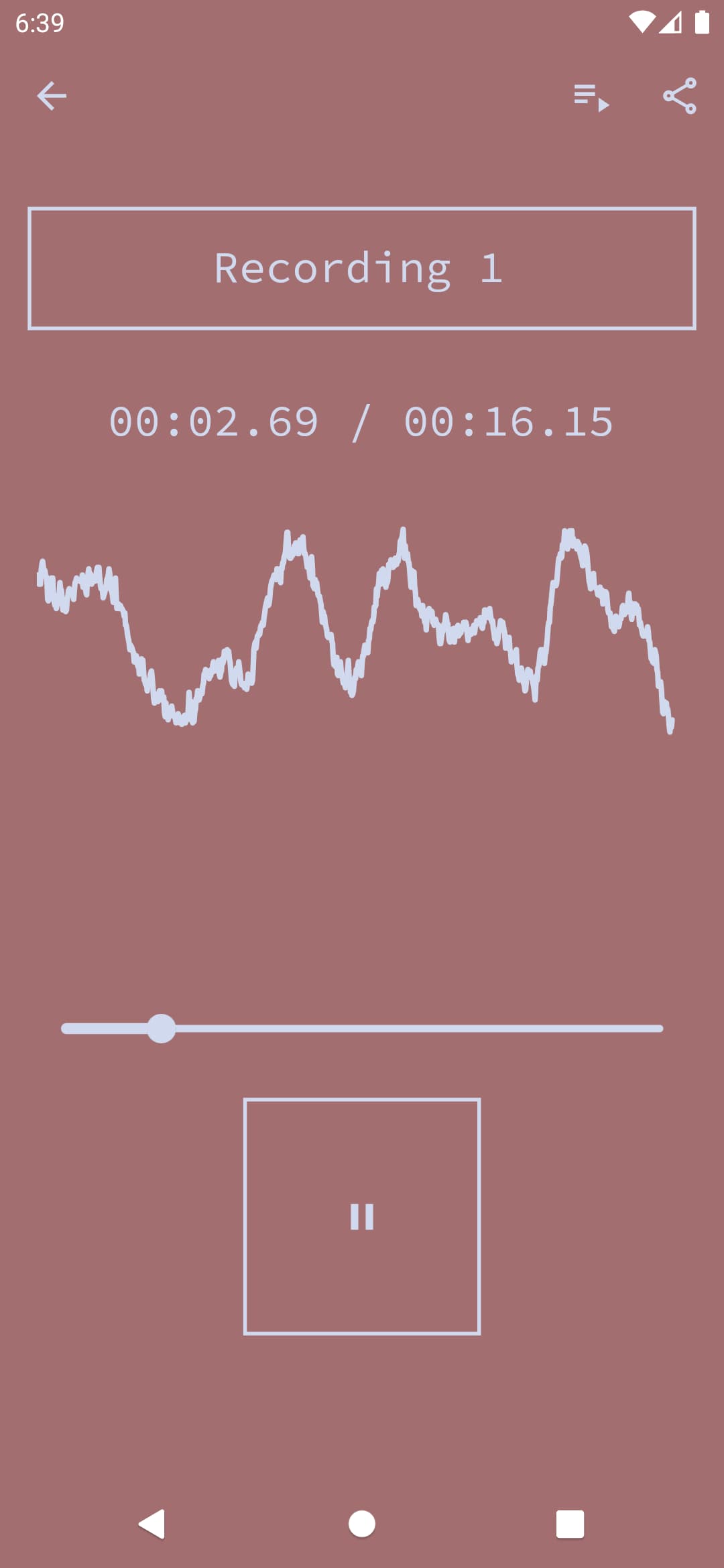
The appearance of Guitar Tools can be easily customised through the settings menu where you can select any background and foreground colour combination.
This allows you to tailor your own experience and gives you total freedom to choose the feel of the app.
